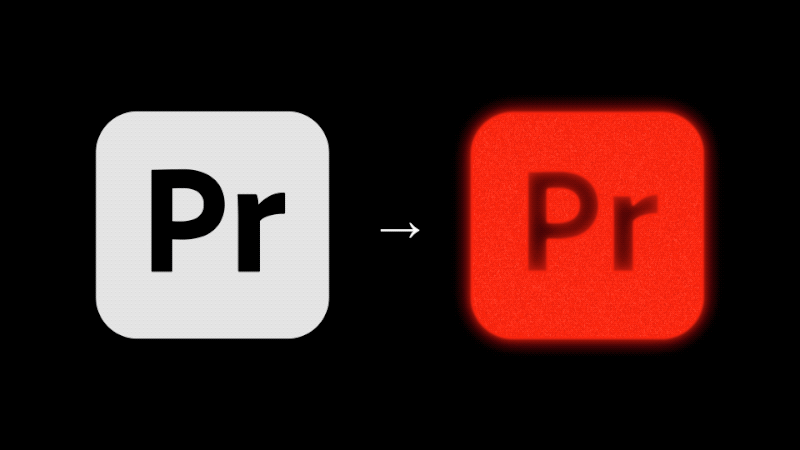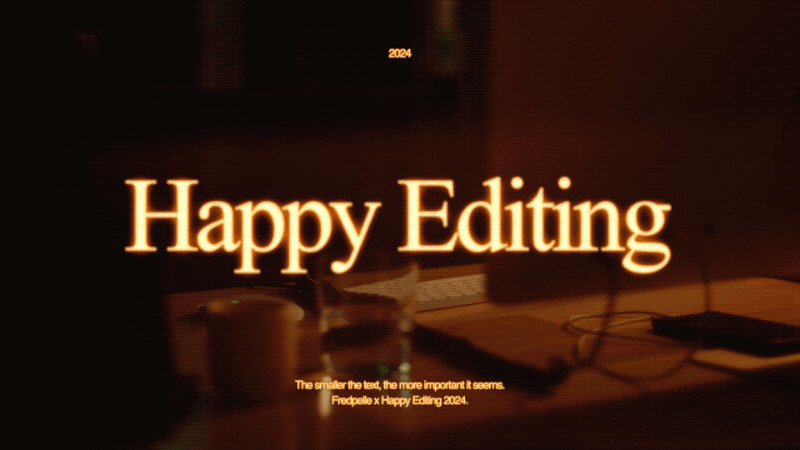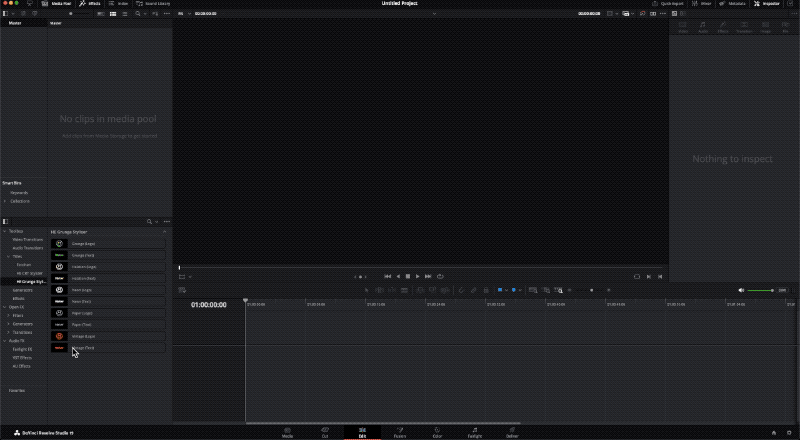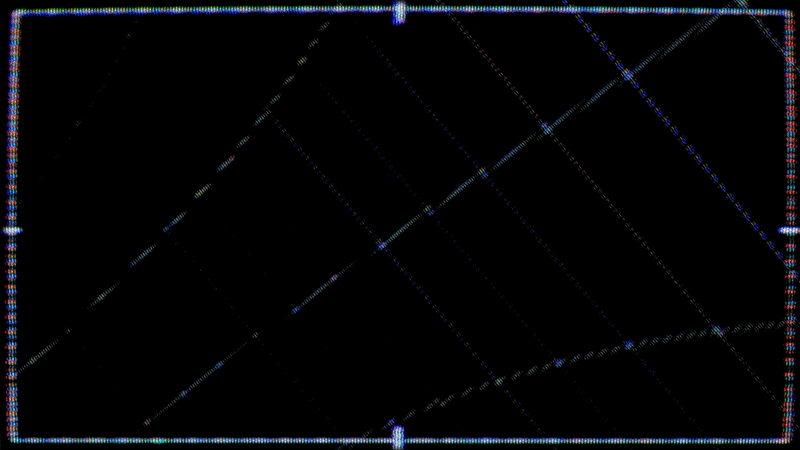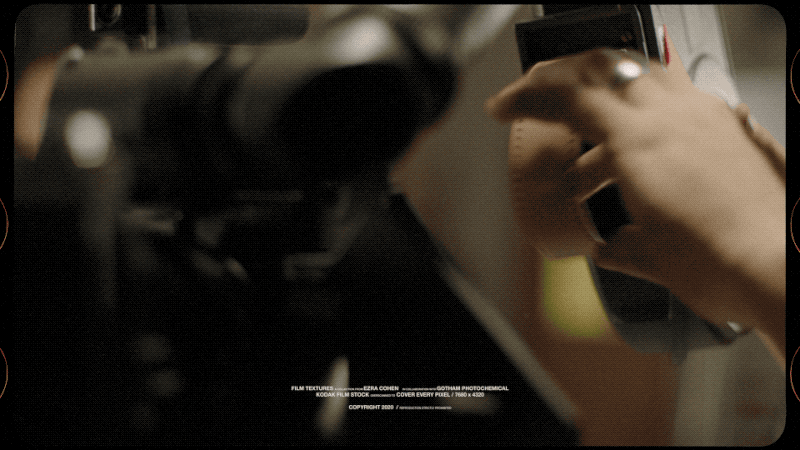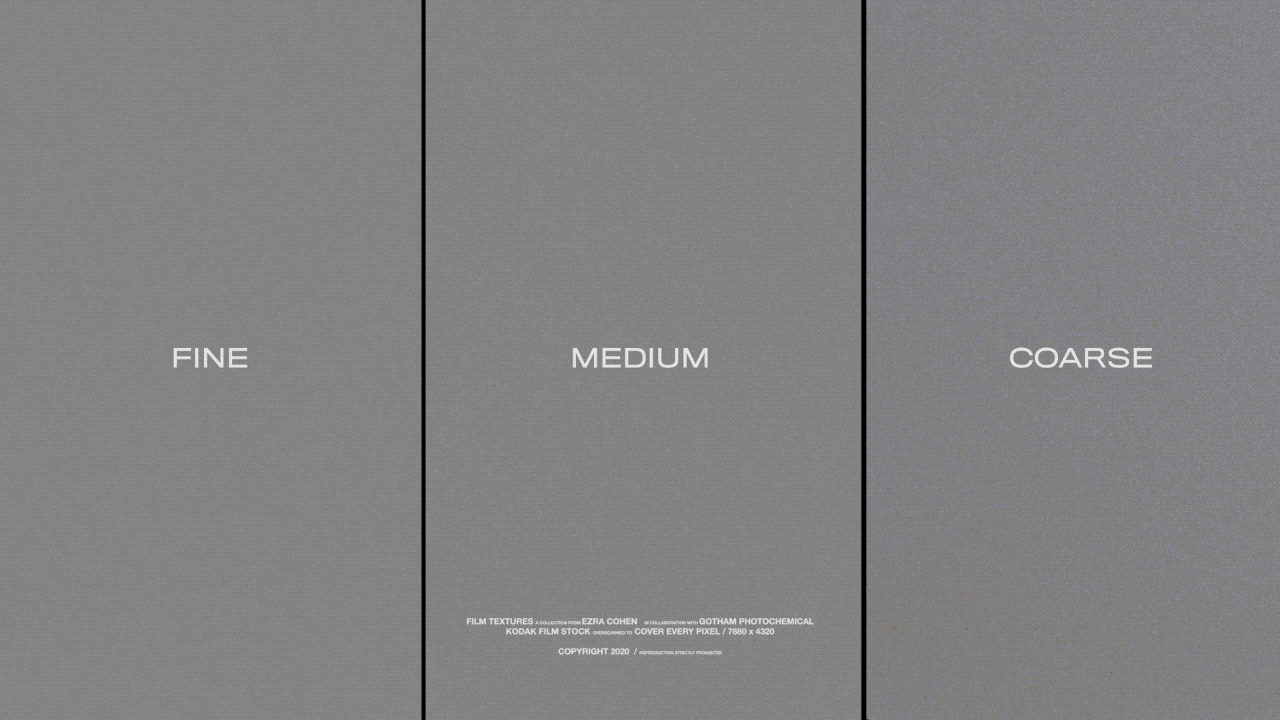GRUNGE STYLIZER
Stylize your logos and text with 5 cinematic grunge styles in Premiere, After Effects, and Davinci Resolve!
Stylize your logos and text with 5 cinematic grunge styles in Premiere, After Effects, and Davinci Resolve!
Stylize your logos and text with 5 cinematic grunge styles in Premiere, After Effects, and Davinci Resolve!
ONE CLICK GRUNGE
Bring some cinematic grunge to your logos and text in Premiere, After Effects, and now Davinici Resolve! Featuring 5 distinct grunge styles, these easy to use presets allow you to transform simple logos or text in just a couple clicks. Customize all details including font, spacing, bevel, color, and more. Works on alpha so you can combine with footage and other details. Includes 5 unique styles to choose from: vintage, grunge, neon, paper, and halation.
-
5 unique looks
1 After Effects CC project
10 .mogrt files for Premiere Pro
Immediate access to digital download
-
Premiere Pro
After Effects CC
Davinci Resolve
-
License covers personal and commercial use. Pre-cleared for Youtube. For broadcast, please request an extended license at support@happyediting.co.
STYLIZE TEXT AND LOGOS
Instantly transform text and logos with 5 unique grunge styles in Premiere, After Effects, and Davinci Resolve. Simply drag and drop the file into your timeline and then drag and drop your logo or type your text. Fully customizable fonts, colors, and more in the Essential Graphics panel (Adobe) or Inspector Panel (Davinci).
COMBINE WITH FOOTAGE
Make these looks your own and easily customize the colors, textures, footage and more. These looks are perfect for music videos, social content, promos, or whatever you can dream up!
SO EASY TO USE
WATCH THE WALKTHROUGH
We pride ourselves on making our assets easy to use. This tutorial shows you how to import and get started using the Grunge Stylizer in just a few minutes! In Premiere, simply drag and drop the included .mogrt files into your Essential Graphics panel. Then drag your selected style into the timeline and dial in your perfect style. Or in After Effects, simply open the included project file and customize with even more precision.
JUST AS EASY IN DAVINCI RESOLVE
Our latest update to this pack includes full functionality for Davinci Resolve. And dare I say, it’s the best version of them all. 👀 To install, simply double click the included .drfx file and the files will be imported to your Ttitles tab automatically. Then drag and drop into your edit timeline and use the full controls in the inspector window to customize to your liking!
-
These assets are compatible with Adobe Premiere Pro, After Effects and Davinci Resolve. To open in Premiere, open your Essential Graphics window and import the .mogrt files. To open in After Effects, simply open the After Effects project file. And to install in Davinci Resolve, simply double click the .drfx file included in your download. Watch the tutorial to learn more and get comfortable!
-
To open in Premiere, open your Essential Graphics window and import the .mogrt files. To open in After Effects, simply open the After Effects project file. Watch the tutorial to learn more and get comfortable!
-
If you’re wanting the best deal, we’ve got you! With All Access, you can get 1,000+ assets for 50% off regular price. It’s one of the best deals on the internet (and for sure on our site).